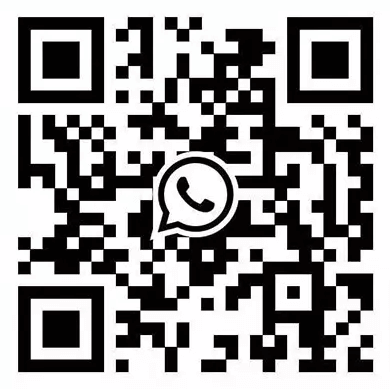Introduction: Why Cat5e Speed Matters
Picture this: you’ve just upgraded to gigabit internet, but your downloads are crawling. Could your Cat5e cable speed be the bottleneck? Understanding the max speed of a Cat5e Ethernet cable is key to unlocking your network’s potential—without overspending on fancier options. It’s a popular choice for homes and small offices, but its limits are often misunderstood.
In this article, we’ll answer the big question: How fast is a Cat5e cable? We’ll cover its maximum speed, factors that affect performance, and how it stacks up against newer cables like Cat6. Plus, we’ll look at practical use cases and tips for choosing the right one. Let’s get started!
What Is a Cat5e Ethernet Cable?
A Cat5e Ethernet cable—short for Category 5 Enhanced—is an improved version of the older Cat5 cable, designed to deliver better performance for modern networks. It’s a twisted-pair cable, meaning its wires are braided together to reduce interference, and it’s typically unshielded (UTP), making it lightweight and affordable.

Why “Enhanced”?
Cat5e was introduced to handle faster speeds and reduce crosstalk—unwanted signal noise between wires—compared to its predecessor. It’s become a go-to choice for budget-friendly networking, widely used in homes, small businesses, and even some legacy setups. With a reliable Cat5e, you’re set for most everyday tasks—but let’s dig into the speed details.
Cat5e Max Speed and Bandwidth
So, what’s the Cat5e max speed? Here’s the breakdown:
Maximum Speed
- 1 Gbps (1000 Mbps): Cat5e supports Gigabit Ethernet, delivering speeds up to 1 gigabit per second under optimal conditions. That’s fast enough for most home internet plans in 2025.
- Distance: It maintains this speed over runs up to 100 meters (328 feet), making it versatile for larger spaces.
Bandwidth
- 100 MHz: This is the cable’s capacity to handle data frequency—think of it as the width of the data highway. At 100 MHz, Cat5e keeps traffic moving smoothly at 1 Gbps.
Technical Notes
Cat5e is backward compatible with slower standards (e.g., 100 Mbps Fast Ethernet), and its twisted-pair design meets the TIA/EIA-568-B standard for Gigabit Ethernet. It’s not the flashiest cable, but it’s a solid sedan—reliable for most trips, though not a racecar like Cat8.
Factors Affecting Cat5e Cable Speed
The Cat5e cable speed isn’t just about specs—real-world performance depends on a few key factors:

1. Length
- Up to 100 meters, Cat5e holds steady at 1 Gbps. Beyond that, signal degradation can slow things down—though most setups don’t push this limit.
2. Interference
- As an unshielded cable (UTP), Cat5e relies on twisting to combat electromagnetic interference (EMI) from power lines, radios, or appliances. In noisy environments, speed or stability might dip slightly.
3. Cable Quality
- Poorly made cables—think cheap knockoffs—can introduce errors or fail to hit 1 Gbps consistently. High-quality Cat5e from manufacturers like DLAY Cable, with over 20 years of expertise, ensures top performance through rigorous FLUKE testing.
4. Device Compatibility
- Your router, switch, or PC must support Gigabit Ethernet to hit Cat5e’s max speed. Older gear might cap you at 100 Mbps.
In short, a well-made Cat5e cable in a typical setup delivers 1 Gbps—but conditions matter.
Cat5e vs. Other Cables: Speed Comparison
How does Cat5e speed stack up against other Ethernet cables? Here’s a quick comparison:
| Category | Max Speed | Bandwidth | Best For |
| Cat5 | 100 Mbps | 100 MHz | Old networks, basic use |
| Cat5e | 1 Gbps | 100 MHz | Homes, small offices |
| Cat6 | 10 Gbps | 250 MHz | Gaming, streaming, businesses |
| Cat7 | 10 Gbps | 600 MHz | High-speed, noisy areas |
| Cat8 | 40 Gbps | 2000 MHz | Data centers, pro setups |
Cat5e vs. Cat5
- Speed: Cat5 tops out at 100 Mbps; Cat5e jumps to 1 Gbps.
- Edge: Less crosstalk makes Cat5e the clear upgrade.
Cat5e vs. Cat6
- Speed: Cat6 hits 10 Gbps (up to 55 meters) vs. Cat5e’s 1 Gbps.
- Bandwidth: 250 MHz vs. 100 MHz—Cat6 handles more data at once.
- Use Case: Cat5e is fine for gigabit; Cat6 shines for faster needs.
Cat5e vs. Cat7/Cat8
- Speed: Cat7 matches Cat6 at 10 Gbps, while Cat8 soars to 40 Gbps (up to 30 meters).
- Context: Cat5e lags in high-speed modern networks but remains cost-effective.
Cat5e is the budget champ for 1 Gbps—beyond that, newer cables take the lead.
Use Cases for Cat5e Cable Speed
The Cat5e max speed of 1 Gbps suits a variety of scenarios. Here’s where it performs:
Home Internet
- Tasks: Streaming HD/4K video, browsing, video calls.
- Fit: Most home plans in 2025 are 1 Gbps or less—Cat5e nails it.
- Example: A 10-foot Cat5e connects your router to your smart TV, no buffering.
Small Offices
- Needs: File sharing, cloud access, basic networking.
- Benefit: Affordable and reliable for small teams.
- Scenario: Cat5e wires a 5-person office with steady gigabit speeds.
Gaming
- Performance: 1 Gbps cuts lag for casual or semi-competitive play.
- Limit: Hardcore gamers with 10 Gbps plans might need Cat6.
- Example: A 5-foot Cat5e keeps your console online without hiccups.
Limitations
- High-Bandwidth Tasks: 8K streaming or massive file transfers might strain Cat5e’s 100 MHz bandwidth over time.
- Future-Proofing: If your ISP offers multi-gigabit speeds, Cat5e won’t keep up.
For most users, Cat5e’s 1 Gbps is plenty—but it’s not invincible.
Choosing a Cat5e Cable: Is It Right for You?
Wondering if a Cat5e cable fits your needs? Here’s how to decide:
When It Works
- Gigabit or Slower: Perfect for internet plans up to 1 Gbps.
- Budget-Friendly: Cheaper than Cat6 or Cat7—great for cost-conscious setups.
- Short Runs: Ideal for home or small office connections under 100 meters.
When to Upgrade
- Faster Speeds: 10 Gbps or higher needs Cat6 or above.
- Noisy Areas: Shielded Cat6a or Cat7 beats EMI better than unshielded Cat5e.
- Long-Term Plans: Future multi-gigabit networks demand more.
Quality Matters
- For consistent Cat5e performance, trust manufacturers like DLAY Cable. Based in Dongguan, China, with over 20 years of expertise, DLAY ensures every Cat5e cable passes FLUKE tests with high margins—delivering reliable 1 Gbps for your network.
Cat5e is a solid pick if 1 Gbps meets your needs—just don’t skimp on quality.
Practical Examples
- Home: A 15-foot Cat5e from DLAY Cable links your router to your PC for seamless Zoom calls.
- Gaming: A 5-foot Cat5e keeps your PS5 lag-free on a 1 Gbps plan.
- Office: 50 meters of Cat5e wire a small startup, handling daily tasks effortlessly.
Conclusion
The Cat5e max speed of 1 Gbps makes it a reliable lifeline for many networks, powering homes, offices, and gaming setups with ease. While it won’t match the 10 Gbps or 40 Gbps of Cat6 or Cat8, its 100 MHz bandwidth and affordability keep it relevant in 2025. Whether you’re streaming, working, or browsing, Cat5e delivers—provided your needs don’t outpace gigabit territory.
As networks evolve, Cat5e remains a practical choice for millions. Next time you’re wiring up, consider its speed and fit for your setup. For top-notch performance, DLAY Cable, a leading network cable manufacturer from Dongguan, China, has you covered. With over 20 years of experience and rigorous FLUKE testing, DLAY’s Cat5e cables—certified to ISO9001 and UL standards—ensure your network runs at peak efficiency. Choose wisely, and your connection will thrive.
FAQ
Does Cat5e support gigabit speed?
Yes, Cat5e supports up to 1 Gbps (1000 Mbps) over 100 meters—perfect for gigabit internet.
What’s the difference between Cat5e and Cat6 speed?
Cat5e maxes out at 1 Gbps (100 MHz), while Cat6 reaches 10 Gbps (250 MHz) over shorter distances.
Can Cat5e handle 4K streaming?
Absolutely—1 Gbps is more than enough for 4K, which typically needs 25–50 Mbps.
How fast is Cat5e compared to Wi-Fi?
Cat5e’s 1 Gbps often beats Wi-Fi’s real-world speeds (100–500 Mbps), with no interference.