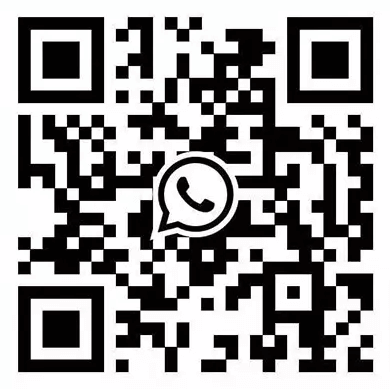The world of network cables constantly evolves. Demand for faster data transmission drives this. From CAT3 to CAT7, each version boosted bandwidth and speed. Now, CAT8 promises unmatched performance. But is it for everyone? Or does it only impact specific situations? Let’s explore Cat8’s capabilities and uses.
What is Cat8? Unpacking the Specifications
Cat8, or Category 8, marks a big leap in copper Ethernet cable tech. The IEEE and EIA officially recognize it. It handles much higher speeds and frequencies.

Key Cat8 Specifications
- Data Transfer Speed: Cat8 supports up to 40 Gbps (40GBASE-T). This is four times faster than Cat6A’s 10 Gbps.
- Bandwidth (Frequency): It offers up to 2 GHz (2000 MHz) bandwidth. This is also four times Cat6A’s 500 MHz. Higher frequency means lower latency and better signal quality.
- Maximum Transmission Distance: Cat8 has a crucial limit: only 30 meters (98 feet) for top speeds.
- Compliance: Cat8 meets IEEE 802.3bq 25G/40GBASE-T standards. It also follows ANSI/TIA-568.2-D-2018 for channel and link specs. ANSI/TIA-1152-A covers field tester needs.
- Backward Compatibility: Cat8 uses standard RJ45 connectors. It works with older Ethernet cables like Cat5e, Cat6, and Cat6A.
- Physical Characteristics: Cat8 cables are typically thicker and stiffer. This is due to enhanced shielding and internal structure. Installation in tight spots can be harder.
Typical Structure of Cat8 Cables
Cat8 cables achieve high performance through sophisticated shielding. This design minimizes interference and crosstalk. It ensures stable signals at high frequencies. Unlike older categories with simpler shielding, Cat8 often uses multiple protection layers.
Common Cat8 Cable Structures
-
Structure 1: Wire Pair Shielding + Aluminum Foil Overall Shielding + Sheath (F/UTP or U/FTP) Each wire pair gets aluminum foil shielding. An overall aluminum foil shield then wraps all these pairs. An outer sheath protects the whole cable. This design is called F/UTP (Foiled/Unshielded Twisted Pair) or U/FTP (Unshielded Twisted Pair/Foiled). It effectively isolates each pair and provides general protection.
-
Structure 2: Wire Pair Shielding + Braided Overall Shielding + Sheath (S/UTP) Individual wire pairs have their own shielding. Instead of an overall foil, a braided metallic shield covers all shielded pairs. This braid offers strong protection against electromagnetic interference. It also provides good mechanical strength. This setup is known as S/UTP (Shielded/Unshielded Twisted Pair). Here, ‘S’ means the overall braided shield.
-
Structure 3: Wire Pair Shielding + Aluminum Foil Overall Shielding + Braided Overall Shielding + Sheath (S/FTP or F/FTP) This is the most robust and common Cat8 structure. It’s often called S/FTP (Shielded/Foiled Twisted Pair) or F/FTP (Foiled/Foiled Twisted Pair). Each wire pair is individually shielded with aluminum foil. An aluminum foil shield then wraps all individually shielded pairs. On top of that, an extra braided metallic shield covers the entire cable. This triple shielding maximizes protection. It fights both internal crosstalk and external interference. This is vital for 40 Gbps speeds and 2 GHz bandwidth.

These advanced shielding techniques are key. They help Cat8 minimize signal loss. They support ultra-high-speed data over short distances.
Cat8 vs. Other Network Cables: A Comparative Look
Network cable evolution stems from rising speed and bandwidth needs. Here’s how Cat8 compares:
- Category 3 (CAT3): An older standard. It had a 16MHz transmission frequency and 10Mb/s max rate. Mostly used for voice.
- Category 5e (CAT5e): Widely used. It has a 100MHz transmission frequency. Mainly for 100M and Gigabit Ethernet.
- Category 6 (CAT6): 250MHz transmission frequency. Good for Gigabit Ethernet. It adds an insulating cross frame. This separates twisted pairs, boosting performance over Cat5e.
- Category 6A (CAT6A): An enhanced Cat6. It supports 10 Gbps speeds up to 100 meters. Bandwidth is 500 MHz.
- Category 7 (CAT7): Capable of high speeds (10 Gbps over 100m). Higher speeds possible for shorter distances. Cat7 is a proprietary design, not an IEEE standard. This leads to less common use.
Cat8 clearly beats all these in raw speed and bandwidth. It is the fastest copper Ethernet cable available today.
Where Cat8 Makes a Difference: Ideal Use Cases
Cat8 cables have high performance but limited distance. They are not for general home or office use. Instead, they suit specialized, high-demand environments where speed is critical.
Key Cat8 Applications
- Data Centers and Server Rooms: This is Cat8’s main use. It supports 25GBASE-T and 40GBASE-T within 30 meters. This makes it perfect for connecting servers, switches, and patch panels over short runs. It allows network upgrades without needing costly fiber optics, as Cat8 uses standard RJ45 connectors.
- High-Performance Niche Applications:
- High-End Gaming and 8K Streaming: Enthusiasts seeking the ultimate network experience might consider Cat8 for short runs. This assumes a home or small office with high-speed devices and capable network gear.
- Connecting High-Speed Devices: Do you have high-end NAS devices, servers, or other equipment? If they truly run at 25 Gbps or 40 Gbps and are within 30 meters of your switch, Cat8 ensures top performance.
Cat8 also supports Power over Ethernet (PoE). This delivers both power and data over one cable. It saves space and simplifies installations in crowded server rooms.
Is Cat8 “Overkill” for the Average User?
For most homes and small offices, Cat8 cables are indeed overkill. The “difference” might not bring real benefits.
- Cost vs. Benefit: Cat8 cables cost much more than Cat6 or Cat6A. The expense isn’t just the cable. To use Cat8 speeds fully, your entire network must support them. This includes your ISP speed, router, switches, and devices. If your ISP gives 1 Gbps or less, or devices only do Gigabit Ethernet, Cat8 won’t magically boost speed.
- Network Bottlenecks: Your network’s speed depends on its slowest part. If your router or devices can’t handle 40 Gbps, Cat8 won’t help.
- Practicality for Home/Office: For tasks like web Browse, 4K streaming, and gaming, Cat6 (up to 1 Gbps) or Cat6A (up to 10 Gbps over 100 meters) are fine. They offer better value and flexibility for longer runs.
- Installation Challenges: Cat8 cables are thicker and stiffer. This makes them hard to run through walls or around corners in typical settings.
Advantages and Disadvantages of Cat8
Like all tech, Cat8 has its pros and cons.
Cat8 Advantages
- Unmatched Speed and Bandwidth (for copper): It’s the fastest copper cabling solution. It provides up to 40 Gbps and 2 GHz bandwidth.
- Cost-Effective Fiber Alternative (in specific cases): For short data center connections, Cat8 can be cheaper than fiber optics. This is especially true when upgrading existing RJ45 setups.
- Auto-Negotiation: The 25/40GBASE-T standard includes auto-negotiation. This simplifies network management for data center operators.
- Superior Signal Stability: Its advanced shielding minimizes interference. This ensures reliable performance in noisy electrical environments.
Cat8 Disadvantages
- Limited Transmission Distance: Its main drawback is the strict 30-meter max distance for peak performance. This greatly limits its use.
- Higher Cost: Both the cables and compatible network gear are more expensive.
- Physical Rigidity: Its larger diameter and heavy shielding make it less flexible. It’s harder to install in common settings.
- Often Overkill: Most consumers and many businesses won’t fully use Cat8’s benefits. Existing network limits make it an unnecessary expense.
Conclusion: The Right Cable for the Right Job
Do Cat8 cables make a difference? Absolutely, but only in specific ways. Cat8 cables are transformative for short-distance, high-bandwidth environments. Think data centers. They efficiently connect servers, switches, and patch panels. They enable 25 Gbps and 40 Gbps networks over copper.
For average users, Cat8 is often “overkill.” This includes most home and small office networks. If you seek the ultimate network experience and have a fully compatible high-speed setup over short distances, consider Cat8. But for most, robust and affordable options like Cat6 or Cat6A will perform well for years. Choose the cable that fits your network needs and infrastructure. Don’t just pick the highest number.
Choose DLAY Cable for Your High-Performance Network Needs
At DLAY Cable Technology Co., Ltd., we know quality networking infrastructure is vital. We make top-tier network cables, including Cat8. Our cables meet demands of modern data centers and high-speed settings. We offer competitive pricing and huge production capacity. Our quality control is strict; all network cables pass network analyzer and FLUKE tests. Trust DLAY for reliable, high-performance cabling. Let us help you build your robust network.