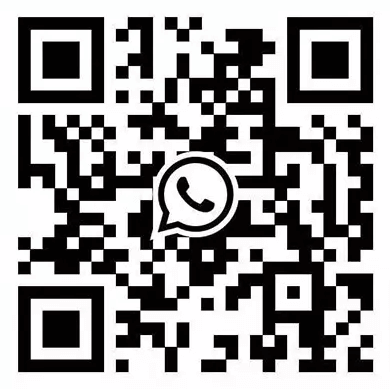What is the maximum transmission distance of each network cable?
Views: 17 Author: Site Editor Publish Time: 2022-02-14 Origin: Site
Understanding Network Cable Transmission Limits
Network cables have a well-known transmission distance limitation of 100 meters. This applies to both Cat5 cables (supporting up to 100Mbps) and Cat6 cables (supporting up to 1000Mbps). According to structured cabling standards, horizontal cabling should not exceed 90 meters, with the total link length (including patch cords) limited to 100 meters.
What Happens When a Cable Exceeds 100 Meters?
If a network cable exceeds 100 meters, transmission errors occur due to:
- Increased signal degradation (attenuation)
- Higher risk of packet loss due to failed verification
- Reduced ability to detect network conflicts
In some cases, lowering the transmission speed (e.g., from 100Mbps to 10Mbps) can extend the transmission range to 150-200 meters. However, this is a workaround and not an industry-standard solution.
Practical Considerations for Network Cable Distance
While PoE (Power over Ethernet) technology allows data and power transmission over a single network cable, the PoE transmission distance is also limited by cable type and quality.
Standard Installation Practices
- To ensure network stability, most network engineers limit the cable length to 80-90 meters.
- If a cable extends beyond 100 meters, it may work temporarily but could cause long-term performance issues.
Risks of Exceeding the 100-Meter Limit
- Potential future failures: As bandwidth demands increase (e.g., upgrading to 1Gbps or 10Gbps), cables that worked at 100 meters+ may start failing.
- Packet loss & instability: Network issues such as increased latency, disconnections, and slow speeds may arise.
Thus, while exceeding 100 meters might work in some cases, it is not recommended due to long-term reliability concerns.
Impact of Cable Type and Quality on Transmission Distance
The quality and type of network cable significantly influence transmission performance.
Cat5 vs. Cat5e vs. Cat6: Key Differences
| Cable Type | Max Speed | Bandwidth | Max Recommended Distance | Notes |
| Cat5 | 100Mbps | 100MHz | 100m (practical: 80-90m) | Outdated, limited performance |
| Cat5e | 1Gbps | 100MHz | 100m (practical: 80-90m) | Enhanced noise reduction |
| Cat6 | 1Gbps+ | 250MHz | 100m (practical: 80-90m) | Better performance & reduced crosstalk |
Why Cable Quality Matters
Low-quality cables often use copper-clad aluminum (CCA) or copper-clad steel, which significantly reduces transmission distance and causes network instability. Always use high-quality, full-copper cables to ensure reliable performance.
Conclusion
- The maximum recommended network cable distance is 100 meters.
- Exceeding 100 meters can cause packet loss, speed reduction, and network failures over time.
- High-quality Cat5e and Cat6 cables improve network stability and allow for higher bandwidth applications.
- For best results, always use full-copper cables and follow structured cabling standards.
By following these best practices, you can ensure a stable and efficient network infrastructure.