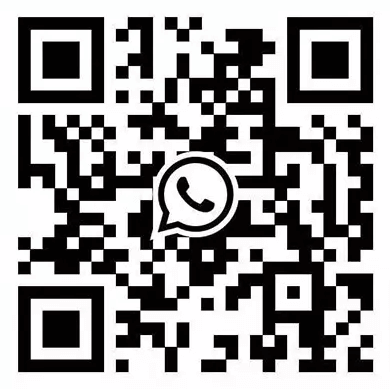For most users, a Cat6 Ethernet connection is better than Wi-Fi in terms of speed, latency, and reliability. A wired Cat6 cable provides a dedicated, stable link directly to your network, delivering consistent gigabit speeds with minimal delay, which is crucial for gaming, high-resolution streaming, and large file transfers. Wi-Fi, while offering unparalleled convenience and mobility, is susceptible to interference, signal degradation over distance, and higher latency. The latest Wi-Fi standards like Wi-Fi 6 and Wi-Fi 6E have significantly closed the performance gap, yet for mission-critical tasks where every millisecond and megabit counts, the physical connection of Cat6 remains the superior choice. The best solution often involves a hybrid approach, using Cat6 for stationary, high-demand devices and Wi-Fi for mobile convenience.
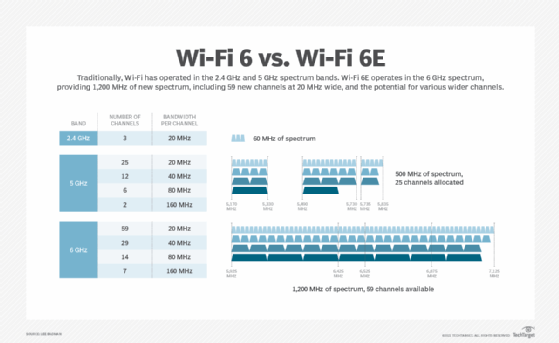
Table of Contents
- A Head-to-Head Comparison: Key Performance Metrics
- Raw Speed and Bandwidth: What Do the Numbers Say?
- Latency and Ping: Why It Matters for Real-Time Applications
- Reliability and Interference: Can You Count on Your Connection?
- Security: How Vulnerable is Your Data?
- Choosing the Right Tool for the Job: Scenario-Based Recommendations
- For the Competitive Gamer and Live Streamer
- For the Remote Professional and Video Conferencing
- For the 4K/8K Streaming Enthusiast
- For the Casual Browser and Smart Home
- What About the Future? Wi-Fi 7 and Beyond
- The Hybrid Approach: Getting the Best of Both Worlds
A Head-to-Head Comparison: Key Performance Metrics
When deciding between a wired Ethernet connection and a wireless one, the choice hinges on a few critical performance indicators. While both technologies connect you to the internet, they do so with fundamental differences that impact user experience. Understanding these distinctions in speed, stability, and security is essential for building an efficient and frustration-free network, whether at home or in a professional setting. The following table provides a clear overview of how Cat6 and modern Wi-Fi (specifically Wi-Fi 6) stack up against each other.
| Metric | Cat6 Ethernet | Wi-Fi 6 (802.11ax) |
|---|---|---|
| Max Speed (Theoretical) | Up to 10 Gbps at shorter distances (<55 meters) | Up to 9.6 Gbps (shared across all devices) |
| Latency (Ping) | Extremely Low (Typically 1-5ms) | Low to Moderate (Typically 15-50ms+) |
| Reliability & Stability | Extremely high; immune to wireless interference | Susceptible to interference from walls, appliances, and other networks |
| Security | Very high; requires physical access to the network port | High with WPA3, but vulnerable to remote hacking and signal interception |
| Mobility & Convenience | None; physically tethered to a port | Excellent; complete freedom of movement within signal range |
Raw Speed and Bandwidth: What Do the Numbers Say?
On paper, the speed contest between Cat6 and Wi-Fi 6 appears remarkably close. A Cat6 cable can support speeds up to 10 Gigabits per second (Gbps) over shorter distances (up to 55 meters), and 1 Gbps over its full length of 100 meters. Similarly, Wi-Fi 6 boasts a theoretical maximum speed of 9.6 Gbps. However, this comparison is not apples-to-apples. The 10 Gbps of a Cat6 cable is a dedicated, full-duplex connection for a single device. Your computer gets its own private lane on the data highway.
In contrast, Wi-Fi’s 9.6 Gbps is a shared, half-duplex medium. This total bandwidth is divided among every single device connected to that Wi-Fi access point—laptops, phones, smart TVs, and security cameras all take a slice of the pie. Furthermore, Wi-Fi speed degrades significantly with distance and physical obstructions like walls or floors. A Cat6 connection delivers its promised speed consistently, regardless of how many other wired devices are active, making it the clear winner for raw, reliable throughput to a specific machine.
Latency and Ping: Why It Matters for Real-Time Applications
Latency, often measured as “ping,” is the time it takes for a data packet to travel from your device to a server and back. For activities that depend on instantaneous feedback, latency is even more critical than raw speed. This is where a wired Cat6 connection demonstrates its most significant advantage. Because the data travels through a shielded, physical copper cable, the path is direct and stable, resulting in exceptionally low latency, often in the single digits (1-5 milliseconds).
Wi-Fi, by its nature, introduces more steps and potential delays. The signal must be encoded, transmitted through the air, received, and then decoded. This process inherently adds latency. Furthermore, wireless signals are prone to interference, which can cause packet loss and require data to be re-transmitted, further increasing ping times. For a competitive gamer, where a split-second delay means the difference between victory and defeat, or during a critical business video call where audio-visual sync is paramount, the ultra-low latency of Cat6 is non-negotiable.
Reliability and Interference: Can You Count on Your Connection?
A network connection is only as good as its stability. A Cat6 Ethernet cable offers a rock-solid, “set it and forget it” connection. The physical link is immune to the common sources of signal degradation that plague wireless networks. Your connection won’t drop because a neighbor set up a new router, or because someone is using the microwave. The signal integrity is maintained from the router to the device, ensuring a consistent and predictable performance level 24/7. This is why in data centers, server rooms, and critical industrial applications, wired connections remain the industry standard.
Wi-Fi operates on radio frequencies, making it inherently susceptible to interference. Common household items like cordless phones, Bluetooth devices, and microwave ovens can disrupt the signal. The most significant sources of interference, however, are other Wi-Fi networks in dense environments like apartment buildings. Physical barriers such as brick walls, concrete floors, and metal appliances also weaken the signal, leading to slower speeds and potential connection drops in certain parts of a home or office. While technologies like mesh Wi-Fi systems help mitigate these issues, they cannot match the fundamental stability of a direct physical wire.
Security: How Vulnerable is Your Data?
From a security standpoint, a wired network is fundamentally more secure than a wireless one. To intercept data on a Cat6 connection, an unauthorized user would need physical access to the cable or network port. This creates a powerful, tangible barrier to entry. It is significantly more difficult to tap into a physical wire within a building than it is to attack a network from a distance.
A Wi-Fi network, conversely, broadcasts its signal through the air. While modern security protocols like WPA3 provide robust encryption, the signal is still accessible to anyone within range. This opens the door to various forms of remote attacks, from brute-force attempts to crack the password to sophisticated “evil twin” attacks where a malicious access point impersonates your legitimate network. For businesses handling sensitive data or individuals with high security concerns, the physical security layer provided by Cat6 offers superior peace of mind.
Choosing the Right Tool for the Job: Scenario-Based Recommendations
The debate isn’t about which technology is “best” in a vacuum, but which is best for a specific purpose. Your daily activities and priorities should dictate your connectivity choice. By matching the strengths of Cat6 and Wi-Fi to individual use cases, you can design a network that is both powerful and practical.
For the Competitive Gamer and Live Streamer
Recommendation: Cat6 Ethernet, without question.
In the world of competitive online gaming and live streaming, consistency is key. Success depends on minimal latency (low ping), zero packet loss, and stable, high-speed bandwidth. A wired Cat6 connection is the only way to guarantee all three. It eliminates the risk of a random Wi-Fi lag spike ruining a critical moment in a match or causing your stream to drop frames, ensuring the smoothest and most responsive experience possible.
For the Remote Professional and Video Conferencing
Recommendation: Cat6 for your primary workstation; Wi-Fi for mobility.
For a home office setup, your primary computer—the one used for crucial video calls, large file uploads, and remote desktop sessions—should be connected via Cat6. This ensures your connection to work is as stable and fast as possible, preventing embarrassing freezes during a presentation. Wi-Fi can then serve its purpose for mobile devices like tablets or laptops when you move around the house.
For the 4K/8K Streaming Enthusiast
Recommendation: Cat6 for your primary media device.
Streaming 4K or 8K content, especially with high-bitrate audio, requires a significant amount of sustained bandwidth. While a strong Wi-Fi 6 signal can often handle this, a Cat6 connection eliminates any chance of buffering or resolution drops. Connecting your smart TV, media player, or gaming console directly to your router ensures a flawless, uninterrupted cinematic experience.
For the Casual Browser and Smart Home
Recommendation: Modern Wi-Fi is perfectly sufficient.
For everyday tasks like browsing websites, checking email, social media, and controlling smart home devices (lights, thermostats, speakers), the convenience of Wi-Fi far outweighs the marginal performance benefits of a wired connection. A modern router running Wi-Fi 5 or Wi-Fi 6 will provide more than enough speed and reliability for these applications throughout your home.
What About the Future? Wi-Fi 7 and Beyond
Technology never stands still, and the world of wireless is evolving rapidly. The next generation, Wi-Fi 7 (802.11be), promises to narrow the gap with wired connections even further. It aims to deliver “Extremely High Throughput” with speeds theoretically reaching over 40 Gbps. More importantly, it introduces features like Multi-Link Operation (MLO), which allows devices to connect across multiple frequency bands simultaneously. This innovation is designed to dramatically reduce latency and improve reliability, directly targeting the historic weaknesses of Wi-Fi.
While Wi-Fi 7 is incredibly promising, the fundamental principles of physics will still apply. A wired connection will likely always have a slight edge in latency and will remain immune to the radio frequency interference that affects wireless signals. However, as wireless technology continues to advance, the practical difference for the average user will become increasingly negligible for all but the most demanding, specialized applications.
The Hybrid Approach: Getting the Best of Both Worlds
Ultimately, the most effective network strategy for a modern home or office is not an “either/or” choice but a “both/and” solution. A hybrid network leverages the distinct advantages of both wired and wireless technologies to create a seamless, powerful, and flexible user experience. By identifying your stationary, high-demand devices and committing them to a Cat6 Ethernet connection, you reserve the wireless spectrum for the devices that truly need mobility.
This means plugging your desktop computer, gaming console, smart TV, and network-attached storage (NAS) directly into your router or a network switch. This frees up your Wi-Fi bandwidth, reducing congestion and improving performance for all your mobile devices—laptops, smartphones, and tablets. This intelligent, blended approach ensures every device on your network is operating under its optimal connection type, giving you uncompromising performance where you need it and total convenience everywhere else.