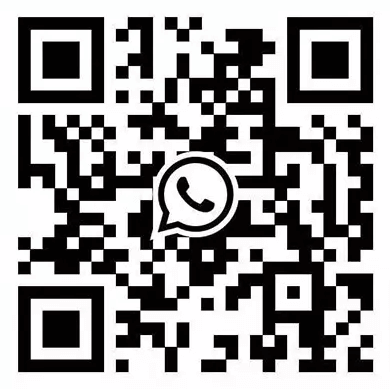As leaders in high-performance network cabling, we at DlayCable often encounter a crucial question from our clients: “What is the real maximum speed of a Cat6 cable?” It’s a fantastic question because the answer isn’t a single number. It’s a story of standards, distance, and, most importantly, quality.

The internet gives two common answers: 1 Gigabit per second (Gbps) and 10 Gbps. Both are correct, but they apply to very different scenarios. Understanding this difference is key to designing a reliable, future-proof network. Let’s break down the details to help you make the most informed decision for your infrastructure.
- The Guaranteed Standard: 1 Gbps up to 100 Meters
- Pushing the Limits: Achieving 10 Gbps with Cat6
- Critical Factors That Determine Your Actual Throughput
- Cat6 vs. Cat6A: When to Make the Jump for 10 Gbps
- So, What’s the Maximum Throughput for You?
- The DlayCable Commitment to Performance
The Guaranteed Standard: 1 Gbps up to 100 Meters
Let’s start with the official, industry-standard answer. According to the TIA/EIA-568 standard, a Category 6 (Cat6) cable is designed to support a throughput of 1 Gigabit per second (1 Gbps) over a maximum distance of 100 meters (or 328 feet). This includes 90 meters of solid core horizontal cabling and a total of 10 meters of stranded patch cords.
This 1 Gbps speed is the baseline performance you can expect from any certified Cat6 cable when installed correctly. For the vast majority of applications—including home offices, online gaming, 4K video streaming, and typical small business operations—1 Gbps is more than sufficient to provide a fast, stable, and lag-free experience. It’s the reliable workhorse of modern networking.
Pushing the Limits: Achieving 10 Gbps with Cat6
This is where the conversation gets interesting. Yes, a Cat6 cable can support a throughput of 10 Gigabits per second (10GBASE-T), but with a significant limitation: distance.
A Cat6 cable can achieve 10 Gbps speeds over a maximum distance of up to 55 meters (approximately 180 feet). Why the shorter distance? The primary reason is a phenomenon called “Alien Crosstalk” (AXT). At the higher frequencies required for 10 Gbps, signals from one cable can interfere with signals in adjacent, tightly bundled cables. Cat6 was not originally designed to mitigate this type of interference over long runs, hence the 55-meter cap for 10 Gbps performance.
Critical Factors That Determine Your Actual Throughput
The specifications on paper are one thing; real-world performance is another. Achieving maximum throughput, whether it’s 1 Gbps or 10 Gbps, depends on several critical factors that we at DlayCable obsess over.
Cable Quality: The Non-Negotiable Factor
This is the most overlooked yet most important element. To reliably achieve specification speeds, your cable must be manufactured to the highest standards.
- Conductor Material: Always choose 100% solid bare copper conductors. Copper-Clad Aluminum (CCA) cables are cheaper but suffer from higher attenuation (signal loss) and are not compliant with TIA standards. They will fail to deliver consistent speeds, especially over longer distances or for Power over Ethernet (PoE) applications. All DlayCable network cables are made with pure, solid copper to guarantee performance.
- Twist Rate and Shielding: The precise twisting of the internal pairs is what helps prevent crosstalk. For environments with high electromagnetic interference (EMI), such as near power lines or heavy machinery, a shielded Cat6 (F/UTP) cable is essential to protect signal integrity.
The Network Environment: Interference and Bundling
As mentioned, Alien Crosstalk is the enemy of 10 Gbps over Cat6. If you plan to run Cat6 for shorter 10 Gbps links, be mindful of how you bundle your cables. Avoid packing them too tightly together. In high-density installations, using shielded Cat6 or upgrading to Cat6A becomes a much safer bet.
Installation Quality: The Final Piece of the Puzzle
A premium cable can be crippled by poor installation. Ensure your terminations at the keystone jacks and patch panels are done correctly according to T568A or T568B wiring standards. Avoid sharp bends or kinks in the cable, as this can damage the internal pairs and degrade performance.
Cat6 vs. Cat6A: When to Make the Jump for 10 Gbps
If your goal is to have a robust 10 Gbps network, it’s crucial to know when to step up to Category 6A (Augmented).
- Choose Cat6 if: Your network runs are under 55 meters and you need 10 Gbps, or if 1 Gbps is sufficient for all your runs up to 100 meters. It’s the perfect, cost-effective choice for most homes and small businesses today.
- Choose Cat6A if: You require a guaranteed 10 Gbps throughput up to the full 100-meter distance. Cat6A is specifically designed with more robust construction, tighter twists, and features that eliminate Alien Crosstalk, making it the official standard for 10GBASE-T networking. For new commercial builds, data centers, or any installation that needs to be future-proof for the next decade, Cat6A is the recommended investment.
So, What’s the Maximum Throughput for You?
Let’s summarize. To determine the maximum throughput of Cat6 for your specific needs, ask yourself these two questions:
- What is my required speed? If it’s 1 Gbps, Cat6 is your answer for up to 100 meters.
- What is my run length? If you need 10 Gbps, Cat6 will work for runs up to 55 meters. If you need 10 Gbps for any distance beyond that, you must use Cat6A.
The DlayCable Commitment to Performance
The theoretical maximum throughput of a cable is only achievable when that cable is built without compromise. At DlayCable, we are more than just a supplier; we are manufacturers committed to engineering excellence. Our Cat6 and Cat6A cables are crafted from 100% pure bare copper and are Fluke tested to exceed TIA performance standards.
Choosing DlayCable means you’re not just buying a cable; you’re investing in the guaranteed performance and reliability your network deserves. Whether you’re building a state-of-the-art data center or a high-speed home network, trust DlayCable to provide the foundation for a faster, more connected future.