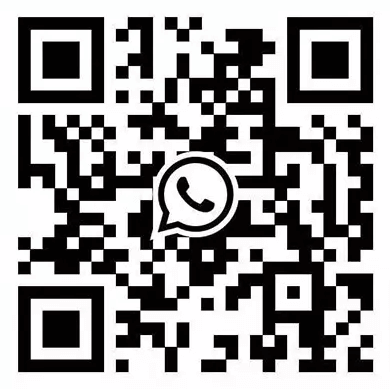In the world of network connectivity, the quality of your cables is the foundation of your experience. A slow, unreliable connection can often be traced back to outdated hardware. As experts in network cabling, we at Dlaycable want to empower you with the knowledge to identify your equipment. One of the most common questions we hear is, “How can I tell if my Ethernet cable is Cat5?”

Understanding your cable type is crucial because an old Cat5 cable could be the bottleneck throttling your internet speeds. dlaycable will walk you through the simple steps to identify your cable and understand why an upgrade might be necessary for today’s digital demands.
The Quickest and Most Reliable Method: Read the Cable Jacket
The easiest and most definitive way to identify your Ethernet cable is to look at the text printed along its outer sheath or jacket. Manufacturers are required to print identifying information directly onto the cable itself. You may need good lighting or a magnifying glass, but the information is almost always there.
Look for a string of text that includes one of the following identifiers:
- CAT5
- Category 5
- TIA/EIA-568-A (An older standard often associated with Cat5)
If you see “CAT5” or “Category 5” without an “e” following it, you have a standard Cat5 cable.
Decoding the Print on Your Ethernet Cable
The text on the cable jacket contains more than just the category. It provides a wealth of information about its construction and capabilities. Here’s what you might see:
- Category: This is what we’re looking for (e.g., CAT5, CAT5e, CAT6).
- AWG (American Wire Gauge): This indicates the thickness of the internal wires. Most Ethernet cables are between 22 and 26 AWG.
- Conductor Type: It might specify “UTP” (Unshielded Twisted Pair) or “STP” (Shielded Twisted Pair).
- Certifications: Look for standards like UL, ETL, and RoHS, which indicate safety and material compliance. At Dlaycable, we ensure all our products meet or exceed these rigorous standards.
A Critical Distinction: Is It Cat5 or Cat5e?
This is where things get interesting. You are far more likely to find a “Cat5e” cable than an original “Cat5” cable. Cat5 is largely obsolete, while Cat5e (“e” for enhanced) was the standard for many years and is still widely used as a minimum baseline.
Key Differences: Speed and Bandwidth
The primary difference is performance. While they look physically identical, their capabilities are worlds apart in a modern network.
- Category 5 (Cat5): Supports speeds up to 100 Mbps with a bandwidth of 100 MHz.
- Category 5e (Cat5e): Supports speeds up to 1,000 Mbps (1 Gigabit) with a bandwidth of 100 MHz.
A 100 Mbps speed cap is a major limitation for most modern internet plans, streaming services, and online gaming. If your internet plan is faster than 100 Mbps, a Cat5 cable will prevent you from ever reaching those top speeds.
What If the Text is Worn Off? The Performance Clue
If the cable is old, unmarked, or the text has rubbed off, you can get a strong clue from a performance test. This method isn’t foolproof, as other factors can slow your connection, but it’s a good secondary check.
- Connect the mystery cable directly from your router to a computer or laptop.
- Go to your computer’s network settings (on Windows, this is “Network Status”; on macOS, it’s in “System Settings > Network”).
- Check the “Link Speed” or “Speed” of your Ethernet connection.
If the link speed shows as 100 Mbps (or something very close, like 98.8 Mbps), there is a strong possibility you are using a Cat5 cable or that one of the wire pairs is damaged.
Why Does Identifying Your Cable Matter?
Using an outdated Cat5 cable on a modern network is like trying to fill a swimming pool with a drinking straw. Your network’s potential is choked off, leading to frustrating and noticeable issues:
- Slow Internet Speeds: You’re paying for high-speed internet but not getting it.
- Video Buffering: 4K streaming and even HD video calls demand more bandwidth than Cat5 can reliably provide.
- Lag in Online Gaming: High latency and packet loss from a strained cable can ruin your gaming experience.
- Slow File Transfers: Transferring large files across your local network will be painfully slow.
Time for an Upgrade? Moving Beyond Cat5 with Dlaycable
If you’ve identified a Cat5 cable in your setup, the answer is simple: it’s time to upgrade. To unlock the full potential of your internet connection and future-proof your network, you need a more capable cable.
At Dlaycable, we specialize in providing high-quality, reliable cabling solutions built for today’s and tomorrow’s demands. Here are our recommendations:
- For a Solid Foundation: Cat5e Cables. As the baseline for Gigabit internet, Cat5e is a cost-effective upgrade that will immediately boost your performance over Cat5.
- For Future-Proofing and High Performance: Cat6 / Cat6a Cables. We strongly recommend Cat6 or Cat6a for most applications. They offer significantly higher bandwidth (250-500 MHz), which reduces crosstalk and provides a more stable connection for 4K/8K streaming, competitive gaming, and heavy network traffic.
All our Dlaycable Ethernet cables are built with 100% pure copper conductors and undergo rigorous testing, including Fluke tests, to guarantee performance and reliability. By investing in a quality cable, you are investing in a seamless digital experience.
Don’t let an old cable be the weak link in your network. Explore our full range of high-performance Ethernet cables on our website or contact our team of experts for a personalized recommendation.